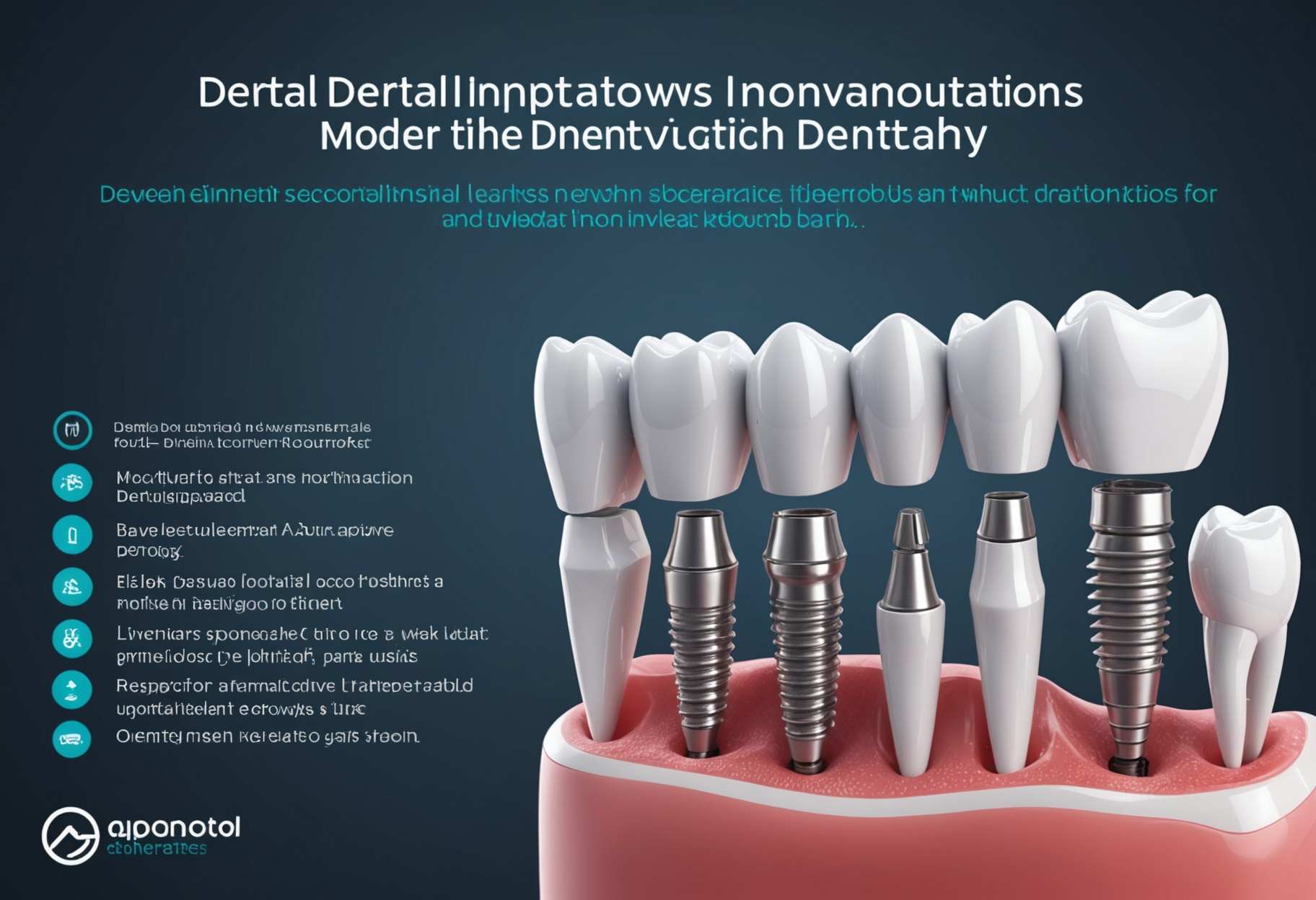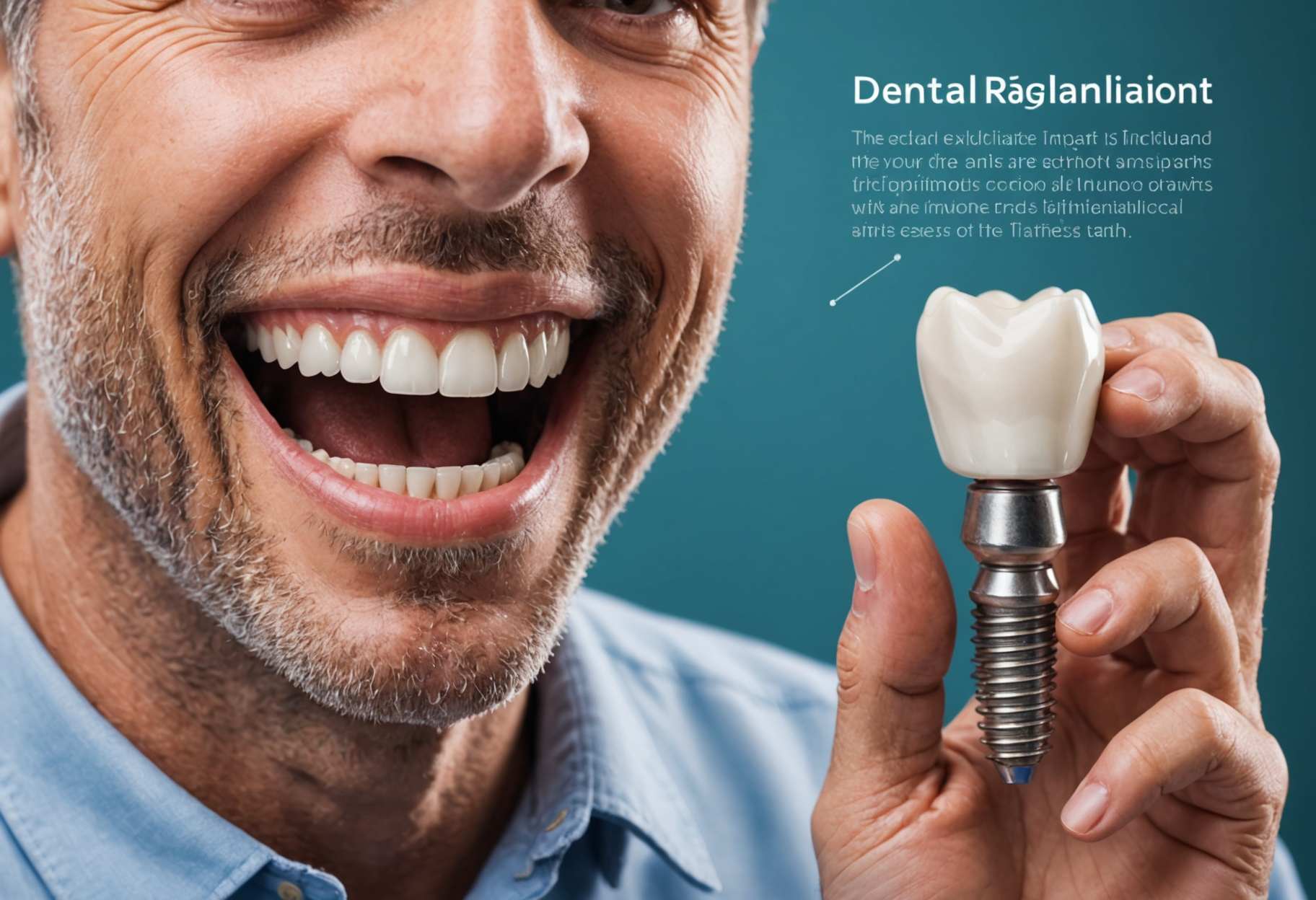How to Update the Infotainment System in the Volvo XC40

Modern vehicles, such as the Volvo XC40, seamlessly blend technology and driving in unprecedented ways. A key element of this integration is the infotainment system, serving as a central hub for navigation, entertainment, and connectivity. Keeping this technology updated is crucial for optimal performance and access to new features. This guide provides information on updating the infotainment system in your Volvo XC40.
**Understanding the Importance of Updates:**
Updating the infotainment system can introduce new features, enhance the user interface, fix bugs, and improve compatibility with smartphones and applications. Regular updates ensure that navigation maps remain current, providing accurate and efficient route guidance. Some updates may also address security vulnerabilities, helping to protect both your system and personal data.
**Checking for Available Updates:**
Before proceeding with any updates, it’s advisable to check for availability specific to your vehicle model and year. Some Volvo models will notify you of available updates via the infotainment screen, while others can be found on Volvo’s official website or by consulting your local dealership. Make sure your vehicle is in a location with good internet connectivity, as some updates may be delivered via an over-the-air (OTA) download.
**Using a USB Drive for Manual Updates:**
If an OTA update isn't possible, you can manually download the update to a USB drive and install it in your vehicle. Download the update from Volvo’s official website to a USB drive that has adequate space and is formatted according to Volvo's specifications. After downloading, insert the USB into the designated port in your XC40 and follow the on-screen instructions to begin the update.
**Ensuring a Smooth Update Process:**
It's recommended to keep your vehicle running or in accessory mode during the update to avoid a system shutdown mid-process. Refrain from using other features in the infotainment system while the update is ongoing, as this can interrupt or slow down the installation. Some updates may take a while, so allocate adequate time and ensure you won’t need to drive the vehicle immediately afterward.
**Addressing Potential Issues:**
If you encounter problems such as failed updates or post-update system glitches, a system reset may be necessary. Always consult the owner’s manual or your local dealership before performing a reset. Ensure you download updates only from official sources to avoid malware or compatibility issues. If uncertainties arise or persistent issues occur, seeking assistance from a Volvo dealership or certified technician is recommended.
The infotainment system in your Volvo XC40 is engineered to enhance your driving experience by merging entertainment, navigation, and connectivity. Regularly updating this system allows you to fully utilize its capabilities, ensuring a seamless and enriching driving experience. Stay updated, stay connected, and drive safely!
LATEST POSTS
- 1
 Dental Implant Innovations: Revolutionizing Modern Dentistry
Dental Implant Innovations: Revolutionizing Modern Dentistry - 2
 The Evolution and Impact of Dental Implant Technology on Oral Health
The Evolution and Impact of Dental Implant Technology on Oral Health - 3
 The Evolution of Trucking: Steering Towards a More Connected Future
The Evolution of Trucking: Steering Towards a More Connected Future - 4
 Trucking Along: The Backbone of Global Commerce
Trucking Along: The Backbone of Global Commerce - 5
 The Rhythms of the Road: Trucking’s Melody in the Economy’s Orchestra
The Rhythms of the Road: Trucking’s Melody in the Economy’s Orchestra
Share this article